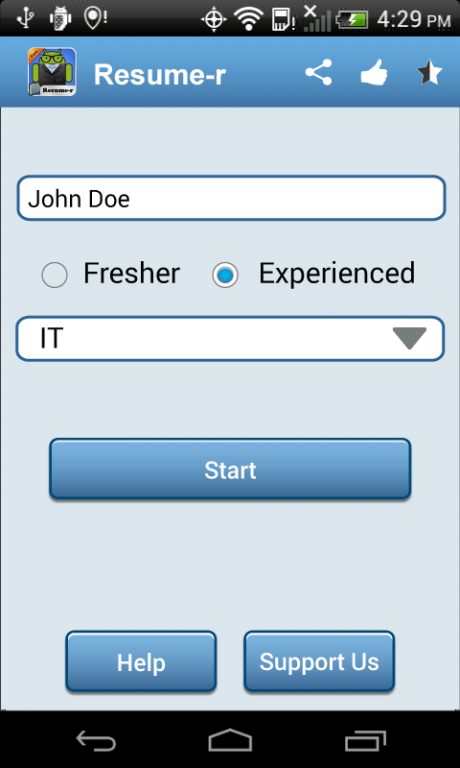Resume-r 2
Free Version
Publisher Description
Resume-r is a free app that helps you create a professional resume in PDF format instantly without the hassles of formatting and alignment. Simply fill in your details and generate your resume in seconds.
It is easy to use and gives a step by step guide with tips and samples for all the sub-sections of a resume like Career Objective, Skill-Set etc to get a job ready resume to share with the world of opportunities.
To find what’s in store for you, download the App and start using it to reap the benefits.
App Features
• Start creating a professional resume now for free.
• Easy steps to create an ideal resume structure as per standard norms.
• Create a resume for fresher/experienced candidate.
• Preview, Edit, Delete or Email your resume quickly at any point of time.
• PDF version of the resume.
• Save the resume on SD card and use it as per convenience.
• Ability to update resume for future use.
• Spell check available to avoid misspellings or typing errors.
• Allows you to change the order/sequence of sections/sub-sections in the resume.
• Simple to use and Elegant UI.
Resume Builder Includes:
• Objective Details
• Educational Details
• Experience Details (For experienced candidates)
• Project Details
• Skill-Set Details
• Certification Details
• Reference Details
• Achievement Details
• Personal Details
Key words : Resume Builder, Resume Generator, Resume Maker, Create Resume,Android Easy Resume, Resume Writer, Resume Creator, Resume, CV, CV maker, Curriculum Vitae, Curriculum Vitae Maker, Career , Bio Data , Bio Data Maker, Curriculum Vitae Generator, Automatic resume builder.
About Resume-r
Resume-r is a free app for Android published in the System Maintenance list of apps, part of System Utilities.
The company that develops Resume-r is Nacre Software Services. The latest version released by its developer is 2.
To install Resume-r on your Android device, just click the green Continue To App button above to start the installation process. The app is listed on our website since 2014-08-30 and was downloaded 11 times. We have already checked if the download link is safe, however for your own protection we recommend that you scan the downloaded app with your antivirus. Your antivirus may detect the Resume-r as malware as malware if the download link to com.nacre.resumebuilder is broken.
How to install Resume-r on your Android device:
- Click on the Continue To App button on our website. This will redirect you to Google Play.
- Once the Resume-r is shown in the Google Play listing of your Android device, you can start its download and installation. Tap on the Install button located below the search bar and to the right of the app icon.
- A pop-up window with the permissions required by Resume-r will be shown. Click on Accept to continue the process.
- Resume-r will be downloaded onto your device, displaying a progress. Once the download completes, the installation will start and you'll get a notification after the installation is finished.